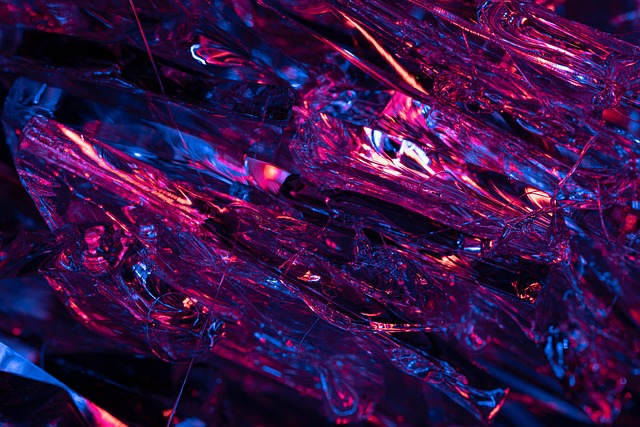In the emerging landscape of immersive digital worlds, the ability to perceive and process visual information is no longer a passive experience. Virtual reality (VR) and augmented reality (AR) systems have moved beyond novelty to become sophisticated simulation platforms that shape how users interact with complex environments. The term visual ability captures the spectrum of perceptual skills required to navigate these spaces—contrast sensitivity, depth perception, spatial awareness, and motion tracking. As designers and researchers push the boundaries of realism, a keen focus on enhancing visual ability becomes critical for both user performance and safety.
Foundations of Visual Perception in Immersive Media
Human visual perception relies on a finely tuned interplay between retinal photoreceptors, cortical processing, and motor responses. In VR and AR, this relationship is mediated by display technology, head‑mounted devices, and motion tracking systems. When visual stimuli are rendered in a 3‑D simulation, the fidelity of depth cues—binocular disparity, motion parallax, and shading—determines how accurately users can judge distances and spatial relationships. Poor depth rendering can compromise a user’s visual ability, leading to misjudgments that may translate into errors or discomfort.
- High refresh rates reduce motion blur and improve temporal resolution.
- Large field of view expands peripheral input, enhancing spatial mapping.
- Accurate eye tracking allows adaptive rendering that focuses computational resources where the user’s gaze is directed.
Challenges to Visual Ability in Current Systems
Despite rapid advances, several persistent issues limit the full realization of visual ability in VR/AR. Latency between head movement and display update introduces motion sickness, while insufficient resolution creates pixelation that hampers fine detail recognition. Additionally, the mismatch between virtual and real-world lighting can overstress the visual system, leading to fatigue. These shortcomings highlight the need for integrated solutions that simultaneously address hardware, software, and human factors.
“An ecosystem that aligns perceptual expectations with system capabilities is the cornerstone of immersive training and entertainment.”
Simulation as a Tool for Training Visual Ability
Simulated environments offer unparalleled opportunities to train visual ability in scenarios that would otherwise be unsafe or impractical. In aviation, for instance, pilots use high‑fidelity VR simulators to practice night landings, honing their ability to interpret low‑contrast cues and maintain spatial orientation. Similarly, surgeons employ AR overlays to navigate complex anatomy, relying on visual ability to fuse real tissue with virtual guidance.
Adaptive Difficulty and Personalized Feedback
Modern simulators can dynamically adjust task difficulty based on real‑time performance metrics. If a user consistently misjudges depth at a certain range, the system can introduce more pronounced depth cues or provide immediate corrective feedback. This adaptive approach tailors training to individual visual ability profiles, accelerating skill acquisition and reducing the likelihood of transfer errors when moving to live environments.
- Real‑time eye tracking identifies gaze patterns indicative of visual strain.
- Machine learning models predict optimal cue enhancement for each user.
- Progress dashboards display objective gains in depth perception and contrast sensitivity.
Design Principles for Enhancing Visual Ability
Effective VR/AR designs must prioritize visual ergonomics. Key principles include minimizing visual clutter, ensuring consistent color calibration, and preserving natural motion cues. Designers should also respect the limits of human visual accommodation—displaying depth information in a manner that matches the eye’s ability to focus at different distances. By aligning simulation content with perceptual capabilities, developers can reduce cognitive load and foster more intuitive interactions.
Color and Contrast Management
Color perception is central to visual ability, especially in complex scenes. Proper contrast ratios between foreground and background elements enable quick object identification. In VR, dynamic lighting can be calibrated to avoid harsh glare, which otherwise overwhelms the visual system. Employing high‑dynamic‑range (HDR) rendering further ensures that subtle variations in brightness are rendered accurately, supporting nuanced depth judgments.
Hardware Innovations Driving Visual Ability
Recent hardware breakthroughs directly impact visual ability by delivering higher resolution displays, faster refresh rates, and more accurate motion tracking. Light‑field displays, for example, generate a continuum of viewpoints, enabling the eye to naturally focus on objects at varying depths. Meanwhile, dual‑lens optics with adjustable interpupillary distance improve binocular vision, enhancing depth perception in mixed‑reality scenarios.
Eye Tracking and Gaze‑Based Rendering
Eye‑tracking technology not only monitors where a user looks but also informs rendering pipelines. By applying foveated rendering—allocating higher resolution to the foveal region and lower resolution to the periphery—developers conserve computational resources while maintaining perceptual fidelity where it matters most. This technique preserves visual ability by ensuring that critical detail remains sharp during rapid head movements.
The Role of Cognitive Load in Visual Ability
Visual ability does not exist in isolation; it is intertwined with attention, memory, and decision‑making. Excessive cognitive load can diminish the user’s capacity to process visual information accurately. Simulation designers must balance informational richness with readability, employing clear visual hierarchies and intuitive navigation cues. In training contexts, gradual progression from simple to complex scenes helps users build confidence without overwhelming their visual ability.
Multisensory Integration and Visual Support
Integrating auditory and haptic feedback can reinforce visual cues, aiding users who rely on multiple senses to interpret their environment. For example, a subtle haptic vibration aligned with a visual cue can enhance depth perception, especially for users with visual impairments. This multisensory approach expands the spectrum of visual ability, ensuring inclusive design in immersive simulations.
Future Directions for Visual Ability in the Metaverse
The metaverse promises persistent, socially rich environments that demand continuous visual engagement. Future research will likely explore adaptive lighting that mirrors real‑world conditions, AI‑driven personalization of visual cues, and neural interface integration that augments human perception. As these technologies mature, they will redefine the boundaries of visual ability, allowing users to experience and interact with virtual spaces in ways that closely emulate, or even surpass, real‑world perception.
In conclusion, enhancing visual ability in VR and AR simulation is a multidisciplinary endeavor that spans perception science, human‑computer interaction, and cutting‑edge engineering. By prioritizing depth accuracy, contrast fidelity, adaptive difficulty, and multisensory support, designers can create immersive experiences that not only entertain but also train and expand human visual capability. As the metaverse evolves, these principles will become foundational to creating safe, effective, and inclusive virtual worlds that respect and elevate the limits of visual ability.