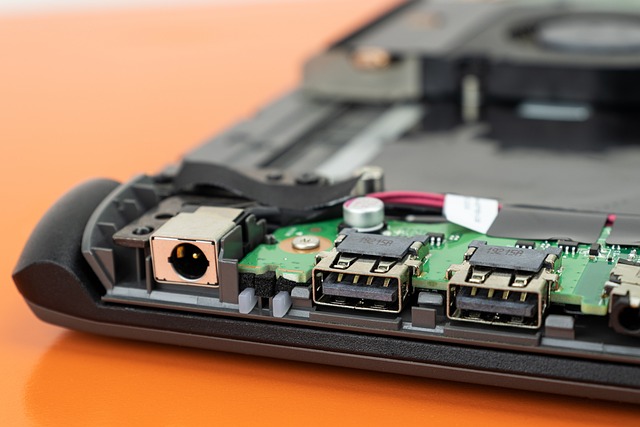The Ultimate Guide to USB Ports in Hardware: Everything You Need to Know
In the realm of hardware, few components are as ubiquitous and essential as the USB port. Whether you’re a tech enthusiast, a casual computer user, or a professional working with various devices, understanding USB ports deeply can transform how you interact with your gadgets.
What Exactly Is a USB Port?
A USB (Universal Serial Bus) port is a standard interface that allows connection and communication between computers and peripheral devices such as keyboards, mice, storage devices, and more. It revolutionized the industry by replacing a myriad of different ports and connectors with a single, standardized solution. The beauty of USB ports lies in their plug-and-play design, ease of use, and universal compatibility.
The Evolution of USB Ports
Since its introduction in the mid-1990s, the USB port has undergone significant transformations:
- USB 1.0/1.1: Provided data transfer speeds up to 12 Mbps, primarily replacing serial and parallel ports.
- USB 2.0: Boosted speeds to 480 Mbps and became the most widespread standard for many years.
- USB 3.0 and 3.1: Introduced speeds up to 5 Gbps and 10 Gbps respectively, supporting faster data transfer and more power.
- USB-C: A game-changer featuring a reversible design, increased power delivery, and support for alternate modes like video output.
Types of USB Ports You’ll Encounter
Depending on your device and its age, you might see a variety of USB ports, each with its unique shape and functionality.
- USB Type-A: The classic rectangular connector found on most computers and peripherals.
- USB Type-B: Squared shape primarily used for printers and some external hard drives.
- Mini USB: Older, smaller connector often used in early digital cameras and portable devices.
- Micro USB: Smaller than Mini USB, common in smartphones and portable electronics before USB-C became widespread.
- USB Type-C: The modern, versatile connector adopted across smartphones, laptops, and peripherals for data, power, and video.
Why USB Ports Matter in Your Hardware Setup
We interact with USB ports daily, often without thinking about them. They power our devices, enable data transfer, and connect a world of accessories. Knowing your USB port types and capabilities means you can:
- Optimize Performance: Connect devices to ports with the appropriate speed capabilities to avoid bottlenecks.
- Ensure Compatibility: Select the right cables and adapters for seamless connections.
- Maximize Charging Efficiency: Use USB ports with higher power output to charge devices faster.
- Stay Future-Proof: Upgrade or choose hardware that supports the latest USB standards like USB-C and Thunderbolt over USB-C.
Tips for Making the Most Out of Your USB Ports
- Check Your Device Specifications: Know which USB versions your hardware supports for maximum compatibility.
- Use Quality Cables: Investing in certified cables prevents data loss and damage to your devices.
- Be Careful with Power Delivery: Not all USB ports provide the same power output; use the right port for charging.
- Keep Ports Clean: Dust and debris can cause connection issues; clean ports gently and regularly.
- Consider Hubs Wisely: USB hubs expand the number of available ports but might reduce data transfer speeds depending on their type.
The Future of USB Ports in Hardware
With everything growing more interconnected, USB ports continue to evolve. USB4 is already making waves, combining the capabilities of USB-C and Thunderbolt 3 to offer blazing speed, versatility, and power delivery, all in a single port. For those invested in hardware, keeping an eye on these developments ensures that your devices remain compatible and powerful well into the future.
USB ports are far more than simple connectors—they are the lifeblood of modern hardware connectivity. Whether you’re setting up your personal computer, outfitting a development workstation, or just plugging in a phone charger, understanding USB ports brings confidence and efficiency to your tech experience.